Internet Accountabilty from Accountable2You {Review}
Today I want to tell you about a program that I wish I had years ago when my girls were just entering their teenage years. As they began to be more independent with their school work and using the computer , I would have loved a program that created an atmosphere of building trust. Something that wouldn't necessary restrict their internet use so much that they felt constrained or couldn't do what they needed but one in which they knew mom would know what they've been viewing. Something that I could use to teach them responsibility for their actions and keep them accountable.
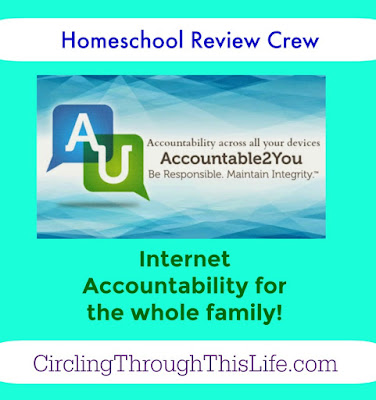
Through the Homeschool Review Crew I have found that program. Accountable2You is an internet accountability software application that you can install on your computer, iPad, KindleFire, or smart phone. They offer 4 different plans:
Individual Plan, Family Plan, Group Plan, and even a Small Business Plan. I chose the Family Plan.

This program provides accountability but does not filter content. They do have suggestions for free filtering programs that are compatible with Accountable2You.
So how does it work? After setting up my account as the primary account, I added users and then I added devices. For each device you can set up accountability partners. I like that you can have more than one accountability partner and you assign accountabillity partners by device not user so you split up the accountability duties between different partners or have multiple partners for each device. With the Family Plan you can have up to 20 devices.
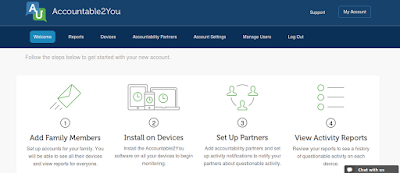
The program has a built in database of objectionable words. As the administrator I could add objectionable words for each user. I can also add non-objectionable words. If a user adds non-objectionable words to his/her list the accountability partners receive an email. I like this feature because it means that my children can not just add words to the non-objectionable list to bypass the system without my knowing about it. I can not access the extensive pre-set database but I do like that I can add objectionable words for it to watch for and I can add non-objectionable words to reduce the number of hits.
At this time I have not added any non-objectionable words and I have only added "objectionable" words to play with the feature. Words such as "breast" and "sex" are already in the database. How do I know this? Because my husband has gotten alerts about my viewing habits! One of friends posted about breastfeeding on facebook and someone in the comments typed it as breast feeding which triggered an alert.
Alerts are rated as Questionable and Highly Questionable. When adding each device you can set the alert rating multiplier: Strict, Normal, Less Strict. These ratings are based on Accountable2You's keyword research. You can change the Alert Rating Multiplier at anytime. When adding words to the Objectionable list, you can also set the adjustment to be Questionable or Highly Questionable.

Report Summaries can be emailed daily or weekly. There is an an option to have Questionable Alerts emailed when questionable activity occurs within the last hour. Another option allows you to receive a text message for any questionable activity in the last 5 minutes.

Other features of the software available with the Family Plan include the ability to set time limits per account and to use GPS Location Tracking.
I love that this works on my KindleFire. I can set up child accounts on my Kindle through Amazon but those are two restrictive for my high school student. I end up having to give her access to my profile anyway so that she can access her British Literature Anthology or other school books I have put on the Kindle. With Accountable2You on my Kindle, she knows that if she wanders into other apps or uses the browser, I'll know about it. It keeps her accountable.
The Individual Plan and the Family Plan are very similar. With both you can you have multiple devices per user and multiple accountability partners. The primary difference is the ability to have multiple users and to set time limits.

The Group Plan is perfect for church groups or Bible Study groups whose members wish to have more accountability with their personal internet use.
Small Business owners who do not want to worry about the FBI knocking on their doors because of employee illicit use of the internet on company time may find the Small Business Plan perfect for them!
Some members of the Homeschool Review Crew reviewed the Individual Plan or Group plan while others reviewed the Family Plan. Click on the banner below to read what they had to say!

Visit Accountable2You on Social Media:
Facebook: https://www.facebook.com/accountable2you
YouTube: https://www.youtube.com/c/accountable2youllc

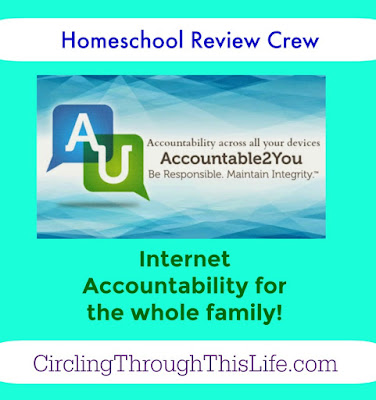
Through the Homeschool Review Crew I have found that program. Accountable2You is an internet accountability software application that you can install on your computer, iPad, KindleFire, or smart phone. They offer 4 different plans:
Individual Plan, Family Plan, Group Plan, and even a Small Business Plan. I chose the Family Plan.
This program provides accountability but does not filter content. They do have suggestions for free filtering programs that are compatible with Accountable2You.
So how does it work? After setting up my account as the primary account, I added users and then I added devices. For each device you can set up accountability partners. I like that you can have more than one accountability partner and you assign accountabillity partners by device not user so you split up the accountability duties between different partners or have multiple partners for each device. With the Family Plan you can have up to 20 devices.
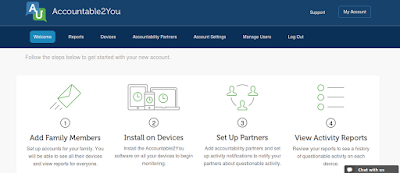
The program has a built in database of objectionable words. As the administrator I could add objectionable words for each user. I can also add non-objectionable words. If a user adds non-objectionable words to his/her list the accountability partners receive an email. I like this feature because it means that my children can not just add words to the non-objectionable list to bypass the system without my knowing about it. I can not access the extensive pre-set database but I do like that I can add objectionable words for it to watch for and I can add non-objectionable words to reduce the number of hits.
At this time I have not added any non-objectionable words and I have only added "objectionable" words to play with the feature. Words such as "breast" and "sex" are already in the database. How do I know this? Because my husband has gotten alerts about my viewing habits! One of friends posted about breastfeeding on facebook and someone in the comments typed it as breast feeding which triggered an alert.
Alerts are rated as Questionable and Highly Questionable. When adding each device you can set the alert rating multiplier: Strict, Normal, Less Strict. These ratings are based on Accountable2You's keyword research. You can change the Alert Rating Multiplier at anytime. When adding words to the Objectionable list, you can also set the adjustment to be Questionable or Highly Questionable.

Report Summaries can be emailed daily or weekly. There is an an option to have Questionable Alerts emailed when questionable activity occurs within the last hour. Another option allows you to receive a text message for any questionable activity in the last 5 minutes.

Other features of the software available with the Family Plan include the ability to set time limits per account and to use GPS Location Tracking.
I love that this works on my KindleFire. I can set up child accounts on my Kindle through Amazon but those are two restrictive for my high school student. I end up having to give her access to my profile anyway so that she can access her British Literature Anthology or other school books I have put on the Kindle. With Accountable2You on my Kindle, she knows that if she wanders into other apps or uses the browser, I'll know about it. It keeps her accountable.
The Individual Plan and the Family Plan are very similar. With both you can you have multiple devices per user and multiple accountability partners. The primary difference is the ability to have multiple users and to set time limits.
The Group Plan is perfect for church groups or Bible Study groups whose members wish to have more accountability with their personal internet use.
Small Business owners who do not want to worry about the FBI knocking on their doors because of employee illicit use of the internet on company time may find the Small Business Plan perfect for them!
Some members of the Homeschool Review Crew reviewed the Individual Plan or Group plan while others reviewed the Family Plan. Click on the banner below to read what they had to say!
Visit Accountable2You on Social Media:
Facebook: https://www.facebook.com/accountable2you
YouTube: https://www.youtube.com/c/accountable2youllc



I'm glad you shared how you were able to use this with the Kindle Fire!
ReplyDelete